American Express and Samsung Pay
Enable Cardmembers to tap and pay with their compatible Samsung device for a quick, touch-free payment experience
Overview
Samsung Pay is a mobile payment solution powered through a unique technology built directly into the Samsung device, so Cardmembers can now pay with their phone virtually anywhere you can swipe or tap your Card.¹
And, just like paying with a plastic American Express Card, Cardmembers who use Samsung Pay get all the same trusted security, service and benefits of Cardmembership.
American Express is available to advise Issuers and Acquirers on how to enable Samsung Pay for their customers.²
¹ In-app payments and wearable payments in-store will be available in the future.
² Not available in all markets. For more information contact your American Express representative.
Benefits
Address Cardmembers ever-changing needs:
- As consumers shift to touchless ways to pay, and smartphone usage continues to increase at a rapidly growing rate, digital wallets enable a safer and more convenient payment method.
Secure, contactless payments benefit everyone:
- Touch-free, safe and secure forms of payment through device-based tokenization , EMV® chip technology, and Consumer Device Cardholder Verification (CDCV).
EMV® is a registered trademark in the U.S. and other countries and an unregistered trademark elsewhere.
Issuers can offer value added services:
-
Helps Issuers capture every day spend for Cardmembers who always carry mobile devices.
-
Integrates with mobile based offers and loyalty programs.
Merchants can provide convenience at the point of sale:
-
Contactless payments increases speed of payment at the Point-of-Sale.
How It Works
Step 1:
Samsung Pay app will be pre-loaded or pushed as a software update to the phone. Cardmembers add their Card to their Samsung device.
Step 2:
Cardmembers enable the tap & pay feature on their device by swiping up on the screen off, locked screen or home screen and authenticating either with a fingerprint or PIN.
Step 3:
To make a payment, Cardmembers place the device over the terminal to tap and pay. The Card art radiates during tap and pay and a transaction push notification is received for any transaction made on the account.