Click to Pay with American Express
Provide a convenient, consistent check-out experience
Overview
When a customer pays with a Card for a product or service at a Merchant’s physical location, the checkout experience at the PoS terminal is familiar—regardless of the Merchant. That same level of consistency and familiarity is not available when customers checkout online. Often when customers shop online, they are presented with multiple payment buttons with different steps and information requirements, which can be confusing for customers and challenging for Merchants.
Click to Pay is enabled by EMV® Secure Remote Commerce (SRC), a technical framework that aims to bring familiarity and consistency to the online checkout experience. Designed to provide payment choice and convenience, Click to Pay enables Merchants to offer multiple card types in an easy, online checkout experience across websites, mobile apps, and other digital channels.
*EMV® is a registered trademark in the U.S. and other countries and an unregistered trademark elsewhere. The EMV trademark and Click to Pay icon are trademarks owned by and used with permission of EMVCo, LLC.
Benefits
CONSISTENT
-
Every time Cardmembers recognize the Click to Pay icon
on a Merchant's checkout, they can benefit from a familiar, convenient checkout experience.
CONVENIENT
- Once enrolled, the Cardmembers’ Card information is recognized by American Express SRC System, so instead of keying in personal and payment information every time they shop, Cardmembers can use the Click to Pay button to select from all of their enrolled cards and then check out with their preferred American Express Card.
ENHANCED SECURITY
- Click to Pay combines both dynamic and encrypted data, an enhanced feature for online transactions, which helps reduce the risk of fraud. In addition, Click to Pay also reduces the need for Merchants to store Card information, which can help protect customer data over time.
How it works
To benefit from the enhanced checkout experience that Click to Pay provides, Issuers can pre-enroll their Cardmembers' American Express Cards, or Cardmembers can enroll at checkout by simply inputting their Card information once. When a Card is enrolled, the checkout experience becomes easier and faster with online Merchants.
Here’s how an enrolled Cardmember uses Click to Pay at check out:
- The Cardmember enrolls in Click to Pay through their Issuer or at checkout.
- Merchants integrate with the SRC System through an SRCi. The SRCi facilitates the virtual terminal embedded in the Merchant’s checkout and delivers the payment payload from the SRC System to the Merchant.
- American Express SRC System works with both SRCis and Issuers to enable Click to Pay for both Merchants and Cardmembers worldwide.
- The Issuer can enroll the customers in the SRC System and is responsible for confirming the customer’s identity during enrollment.
Implementation
Issuer
- Through American Express interfaces, Issuers can enroll Card data and enable their Cardmembers’ American Express Cards for use at any Merchant that has enabled a Click to Pay solution.
- This pre-enrollment can provide Cardmembers with the most frictionless experience of Click to Pay.
- Cardmembers can also enroll their American Express Card in Click to Pay directly as they are shopping online and encounter a Click to Pay checkout on a Merchant’s web page for the first time.
- Contact your American Express Business Representative for more information on how to integrate with American Express and enable American Express Cards for Click to Pay.
Merchant
- Merchants can implement Click to Pay by partnering with an SRC Initiator (SRCi) of their choice.
- The implementation process may differ depending on the SRCi.
- The SRCi will facilitate the virtual terminal embedded in a Merchant’s checkout to enable payments across multiple networks, including American Express.
- The SRCi will integrate with the SRC Systems from the multiple networks, resulting in a streamlined implementation process for Merchants.
- There is no change in the authorization and settlement processes for Merchants.
- The SRC System developed by American Express will eventually be enabled with American Express SafeKey® (3D-Secure). Certified SafeKey Merchants will have the option to request that the SRC System invoke SafeKey on their behalf.
- Merchants can also choose to use their existing setup to invoke SafeKey on their own.
- For additional information on Click to Pay participation, please contact your American Express Business Representative.
SRCi
- SRCis (Secure Remote Commerce Initiators) can initiate the process to integrate with American Express by registering in AMEX Enabled: www.amexenabled.com.
- After registration and signing the AMEX Enabled T&Cs, the SRCi can access the American Express Click to Pay Welcome Package, which includes an implementation guide and specification documents. Following this, an American Express team will coordinate timelines and next steps with the SRCi.
Cardmembers
- Card Members should look for the Click to Pay and American Express logos next time they shop online at participating Merchants. They will enter the email address used for their American Express Online Account, also known as their Click to Pay ID, and their eligible American Express Cards will be available in their Click to Pay Wallet.
- The first time a Card Member uses Click to Pay, they will need to select their preferred American Express Card from this list and complete the enrollment steps before finalizing their purchase; all subsequent purchases will be streamlined and will not require manually entering any personal or payment information.
- Note: If Card Members do not have an email address connected to their Online Account, they will need to add their Card details by selecting “New User.” They can then add an email address.
- Review Frequently Asked Questions for American Express Issued Cards here and for Bank Partner (Network) Cards here.
- Review Click to Pay Terms & Conditions for American Express Issued Cards here and for Bank Partner (Network) Cards here.

Issuer
- Through American Express interfaces, Issuers can enroll Card data and enable their Cardmembers’ American Express Cards for use at any Merchant that has enabled a Click to Pay solution.
- This pre-enrollment can provide Cardmembers with the most frictionless experience of Click to Pay.
- Cardmembers can also enroll their American Express Card in Click to Pay directly as they are shopping online and encounter a Click to Pay checkout on a Merchant’s web page for the first time.
- Contact your American Express Business Representative for more information on how to integrate with American Express and enable American Express Cards for Click to Pay.

Merchant
- Merchants can implement Click to Pay by partnering with an SRC Initiator (SRCi) of their choice.
- The implementation process may differ depending on the SRCi.
- The SRCi will facilitate the virtual terminal embedded in a Merchant’s checkout to enable payments across multiple networks, including American Express.
- The SRCi will integrate with the SRC Systems from the multiple networks, resulting in a streamlined implementation process for Merchants.
- There is no change in the authorization and settlement processes for Merchants.
- The SRC System developed by American Express will eventually be enabled with American Express SafeKey® (3D-Secure). Certified SafeKey Merchants will have the option to request that the SRC System invoke SafeKey on their behalf.
- Merchants can also choose to use their existing setup to invoke SafeKey on their own.
- For additional information on Click to Pay participation, please contact your American Express Business Representative.

SRCi
- SRCis (Secure Remote Commerce Initiators) can initiate the process to integrate with American Express by registering in AMEX Enabled: www.amexenabled.com.
- After registration and signing the AMEX Enabled T&Cs, the SRCi can access the American Express Click to Pay Welcome Package, which includes an implementation guide and specification documents. Following this, an American Express team will coordinate timelines and next steps with the SRCi.

Cardmembers
- Card Members should look for the Click to Pay and American Express logos next time they shop online at participating Merchants. They will enter the email address used for their American Express Online Account, also known as their Click to Pay ID, and their eligible American Express Cards will be available in their Click to Pay Wallet.
- The first time a Card Member uses Click to Pay, they will need to select their preferred American Express Card from this list and complete the enrollment steps before finalizing their purchase; all subsequent purchases will be streamlined and will not require manually entering any personal or payment information.
- Note: If Card Members do not have an email address connected to their Online Account, they will need to add their Card details by selecting “New User.” They can then add an email address.